| Sales
Force Automation (SFA)
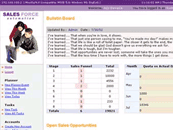 |
Sales
Force Automation provides a wide range of powerful
capabilities for managing customers and activities
throughout the entire sales cycle. Sales Force
Automation enables companies to establish "best
practice" sales processes that help increase
sales results and optimize sales costs. New
business opportunities, lucrative customer leads,
and significant deal closures are relayed in
detail to all your facilities at the speed of
light. |
Strategic web-based centralization of your vital database
ensures that real-time information is always in use
by all your players, and the integrity of your data
is maintained regardless of any personnel changes.
SALES FORCE AUTOMATION is powerful, yet easy to use,
and fast to implement. There is no software to load.
The latest revision is always on-line. Just log in
to our web site, and put the potent tools in SALES
FORCE AUTOMATION to work for you. Sales Force Automation
is designed to play a pivot roll in your company's
customer relationship management strategy.
It is a sales lead and queries automation system designed
for the sales department. Our endeavor is to go beyond
overpriced, high-end sales automation systems. It
has ready-to-use functionality where predefined user
levels can easily assign queries. It also has reports
generation functionality ranging from an analysis
of sales performance to branch and lead progress.
The application is powerful and highly sophisticated
and integrates several tasks into a single menu-driven
program. The user can switch among database functions
to create, modify or look-up leads, assign problems
and tasks related to leads etc. Enterprises can increase
sales productivity and gain timely, accurate insight
into prospective business leads.
-
Manage project and track activities with planner
activity and task scheduling
-
Forecast sales with greater accuracy and consistency
-
Collect leads from the web interface
-
Offers management of contacts and sales prospects
in the sales pipeline
There
is no risk to using SALES FORCE AUTOMATION. You gain
the advantage of the simplicity of implementing and
using the intuitive SALES FORCE AUTOMATION tools and
features. Maintenance and feature enhancement are
part of the service. Not only are you spared the prohibitive
startup costs, your affordable fees are amortized
over the life of your usage. With an in-house design,
you risk losing your substantial investment of money
and time if the effort is not successful. Many companies
have spent tens of thousands, even hundreds of thousands
of dollars before deciding their effort was in vain.
With SALES FORCE AUTOMATION, you are up and producing
within days. Your entire database remains in your
control.
Forecasting, Opportunities
SALES FORCE AUTOMATION has the most extensive forecasting
features available in a web-based application.
-
Multi-stage opportunity tracking to monitor the
development of your leads and qualify the degree
of customer commitment.
-
Part number, product line tracking to measure
against quotas and forecasting.
-
Dynamic sales funnel of opportunities by stage
for instant view of sales progress, by user, or
the team combined.
-
Use Management forecast to drive master production
schedule.
-
Track your competitors and their pricing on a
part number level
-
Keep tabs on the competition for each opportunity
while your deal progresses.
- Track
your opportunities and see the results of your
efforts.
-
Track your wins and losses to improve your closures.
Know why your customer chose you, or why your
competitor got the sale.
-
Configure product master to map to they way your
business runs.
Product Master
-
Add unlimited number of products into the system
-
Specify part number, description, unit price,
category into which the product has to be placed.
-
The unit price of each product is useful when
the management decides on Quotas and Forecasts
for the current month or the year.
-
Delete the product from the category in which
it has been added or also edit the category
Accounts
- Keep
all your relevant account information instantly
accessible.
-
See all activity within the account, opportunities,
contacts, communications log, and important documents
on products.
-
View information on all accounts, edit account
details
-
Time intervals since opening of all customer accounts
in the system
Contacts
-
Keep all your account and contact data safe, accessible,
and intact, regardless of employee departures.
-
Get to know the people you do business with using
the contact details.
Communication
History
-
Communications history log for coordinated customer
care.
-
Communications log for when you send out literature
-
Discuss details of a deal, or resolve a customer
issue
-
The entire company can be kept informed of the
latest developments.
Product
Documents
- Keep
critical documents on hand for easy reference
or circulation
- Paperwork
such as contracts, quotes, white papers, service
manuals, or competitive analyses can be stored
to be readily accessible for those whom it is
meant.
Database Format & Reports
SALES FORCE AUTOMATION has a very powerful report
engine for formatting or printing. Your data remains
fully accessible to you, always in your control.
- Readily
download your entire reports in Excel Spreadsheet
Format
- Administrative
personnel are able to easily generate detailed
custom reporting in very little time.
- Requires
no expensive IT labor to operate or maintain.
- Criteria
of report generations defined
Planner, Task Items
- Complete
planner to use for event planning, to schedule
any further events scheduled by the company.
- Daily,
weekly, and monthly views as scheduled and required
by the management to achieve its reporting needs.
- Set
reminders for meetings and future appointments.
- Schedules
the meetings and appoints for the day.
- Keep
a track of meetings and appointments with easy-to-use
meeting planner.
Dashboard
- The
dashboard provides an instant snapshot of the
user's current business to increase the effectiveness
of your sales process.
- Displayed
on the dashboard are the sales opportunity funnel,
Actual Sales opportunity created, recent activities
to user accounts, the planner of the current month
displaying the planner events scheduled earlier.
- The
Bulletin board serves as an important utility
for authorized users to post company news, sales
wins, competitive updates, or any system-wide
messages which could be useful to the staff using
the system.
- Sales
Opportunity funnel report. See the potential revenue
at each stage for all your current opportunities.
- Quotas
v/s Actual report. Quick monitor of your sales
progress.
- Reports
on all activity for the owner's account, regardless
of the source.
Control Panel
- Clear
and direct means to add and remove users, manage
passwords, and define user rights throughout the
system.
- Standardize
input responses by use of managed pull-down lists.
- Easy
to administer and requires no technical staff
to maintain.
Click
For Free Online Demo
For
More Details Download SFA Presentation
|